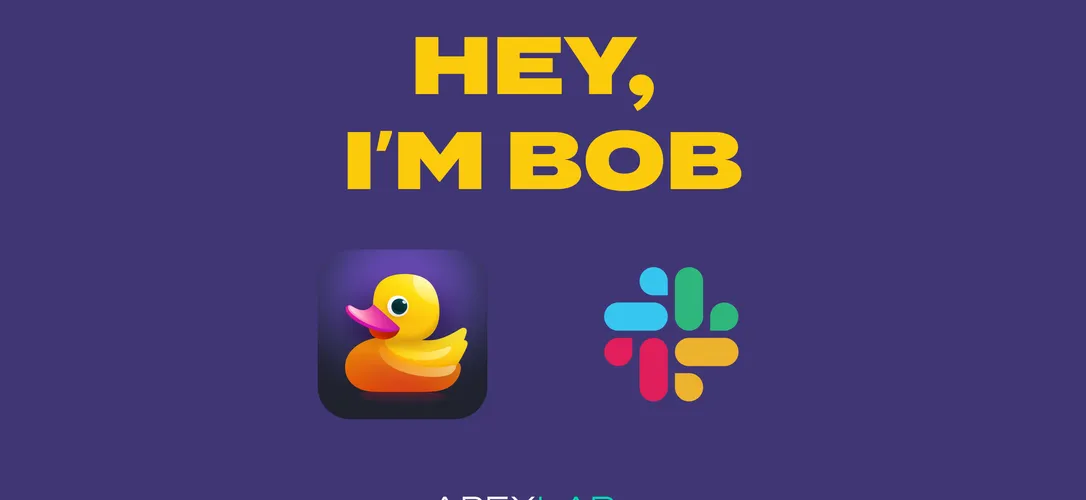
Even though at Apex Lab we love to meet - physically or virtually - for ideations, coding sessions, casual chatting, or team-building, as a remote company asynchronous methods are very important assets for our way of working. And no surprise, Slack is our go-to tool for seamless communication.
In this article, I’ll share some practices that work for (some of) us and might come in handy for your teams. Plus, I’ll introduce you to Bob 🦆, our exciting new Slack app designed to bring your async communication to the next level.
But first, let’s check what could be the acceptance criteria for healthy async communication:
- clear and concise,
- give enough (and not too much) amount of context,
- written in the right tone,
- the recipients know what their next step is, and
- good for future reference.
Indeed, if you think about all this, it is quite clear that communicating asynchronously requires time and energy. It’s a lot about practice and company culture; however, some easily applicable practices can help you advance. Let’s dive in! 🤿
1. Use #public Channels for Radical Transparency
Minimize private messages to keep information accessible to all team members. Public channels promote transparency by allowing everyone to read and contribute to discussions. Everyone can selectively opt out or mute channels if they prefer not to receive notifications.
2. Save for Later as a To-Do List
Use Slack’s “Save for Later” feature to create a to-do list from the messages so you do not need to list them elsewhere.
3. Tame Notifications - Mute and Control
Notifications can be disruptive, especially on mobile devices. Mute channels and selectively enable notifications for priority conversations. This way, you stay in control of your focus and productivity. I personally only allow Slack notifications on my phone in very special cases, for important channels or when I am away from my laptop for a longer time. Otherwise, for me, it would have been just duplicated noise.
4. Schedule Messages
Slack allows you to schedule messages, ensuring your communication reaches recipients at the right time, regardless of their time zone. This feature allows me to perform quick 5-minute tasks immediately and clear my headspace, but still think about the timing factor for the recipients - like writing a reminder for the team about a retrospective.
5. Use Statuses
Whether you’re on vacation, deep in focus, or simply enjoying lunch, use your status to keep your team informed. You can even sync your calendar for added convenience.
6. Structured Messaging for Readability & Searchability
Effective communication relies on clear organization. We use [headings] for marking topics, like [vacation] [release] [retro], and threads to keep discussions organized and improve readability. Please
don’t
write
messages
like
this.
7. Jump in a Huddle but Keep the Evidence
When threads are becoming long, jumping in a huddle to resolve the issue might be better than engaging in long, draining back-and-forth messaging. Don’t forget to write a short note on your decisions in the call that might concern others.
8. Use Reactions for Feedback
Remote work needs effective and quick feedback mechanisms, and reactions in Slack can be your best friend. Establish commonly agreed-upon reactions like 👀 for “have a look into it” or 👍 for approval. This ensures your team understands the sentiment behind the feedback.
9. Slack Apps to Streamline Your Work
We all use multiple apps on a workday, be a developer, a product manager, a designer, or working in operations. I’m sure you can find useful Slack integrations for your field. There are two value propositions these tools allow me to do: 1) It feels that I am making less context switching if I don’t switch apps but stay within Slack, and 2) They help me keep myself and the team more informed.
10. Next-Level Reactions with Bob
Bob identifies who has yet to react to your message and sends friendly reminders, ensuring you get the answers you need, hassle-free. This is our newly built Slack app, which we use to gather feedback on several things, like all-team building activity preferences, all-hands agenda options, and so on. You can download and try out Bob for free to your workspace or check it out for more info.
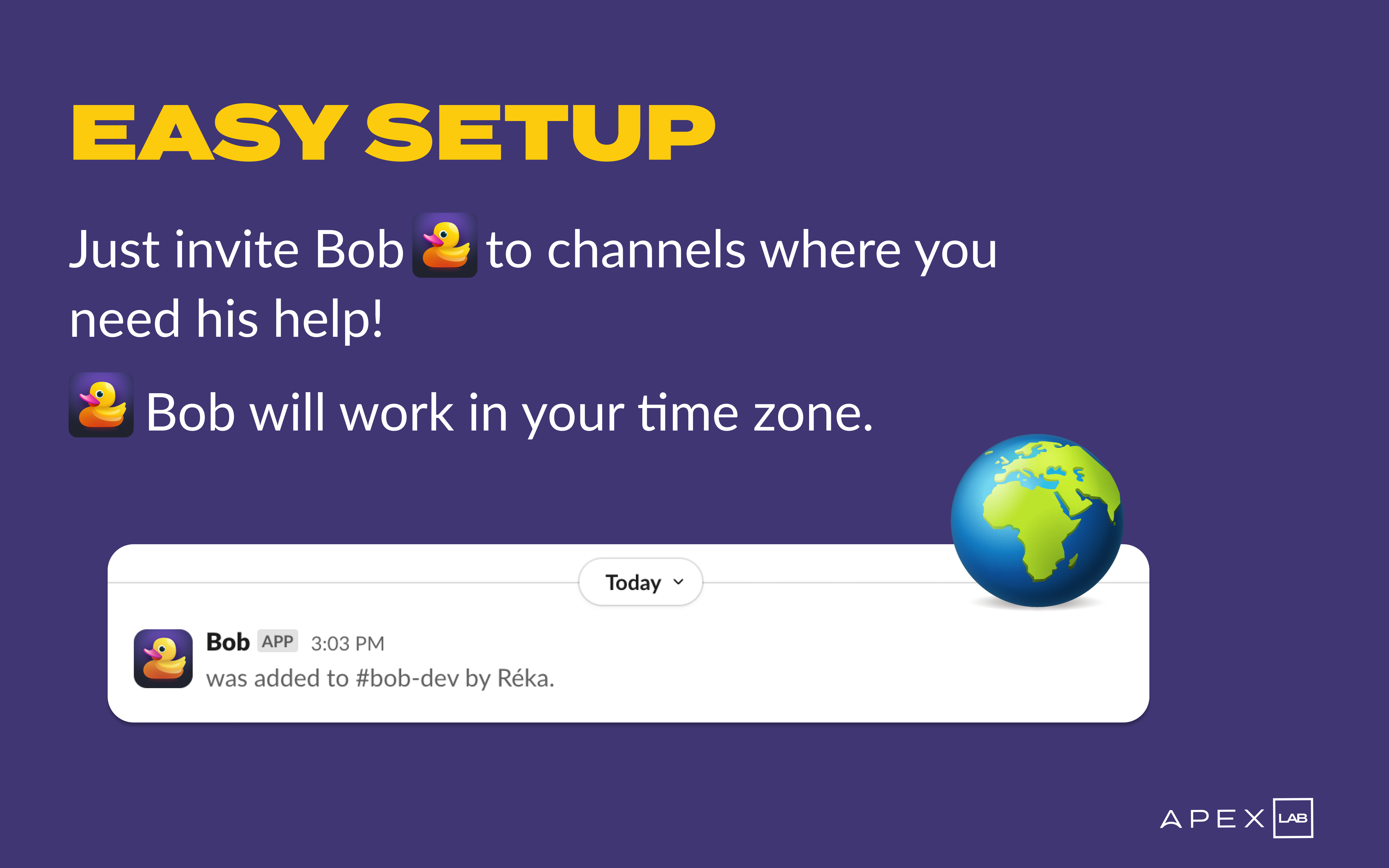
Overall, asynchronous work on Slack support us to create an enjoyable remote work culture if we learn to use these tricks wisely. 🙂
What is your experience with async communication? Any best practices? We are curious to hear them out! 👂

